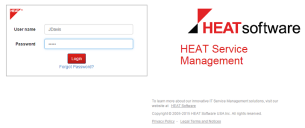Service Manager powered by HEAT
Logging into Ivanti Service Manager
To log in to Ivanti Service Manager, first get the URL from your administrator.
If you add an iFrame to your company web site in order to embed the Ivanti Service Manager login, be sure that the web site HTML URL and iFrame HTML URL are same.
If you use Microsoft Internet Explorer, disable protection mode in the browser.
You must be assigned to at least one role to log in. If you are not assigned to a role, you can only log in if your administrator has enabled anonymous login.
You can only log in using one role at a time. If you are assigned to only one role, you are automatically logged in as that role.
To change roles, log out, then log in again
1.In a browser, enter the URL for your Ivanti Service Manager system. Ivanti Service Manager opens to the login page.
2.Enter your user name and password. (The password is masked.)
3.Click Login.
4.Select a role, then click Submit.
You are now logged in and ready to use Ivanti Service Manager.
Was this article useful?
The topic was:
Inaccurate
Incomplete
Not what I expected
Other
Copyright © 2017, Ivanti. All rights reserved.